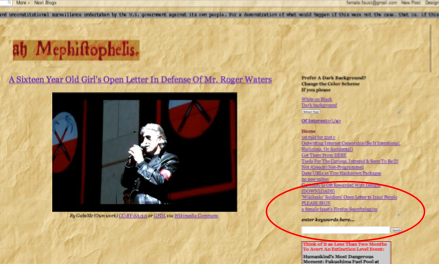 forgive me if this is a little too first grade.... i decided to use the occasion of my having been asked by a dear friend to save her from an evil looking email as inspiration for a post.
forgive me if this is a little too first grade.... i decided to use the occasion of my having been asked by a dear friend to save her from an evil looking email as inspiration for a post. hopefully helpful.
a little how-to for people i know who may appreciate one.
reactions are always most welcome in the comments below -- unless of course you are spam. i'm talking to you, you who reads this but barely only to leave a vapid and general complement with a link to your selling-people-something-specific-pharmaceutical-real-estate-or-name-brand-or-mass-produced : go away.
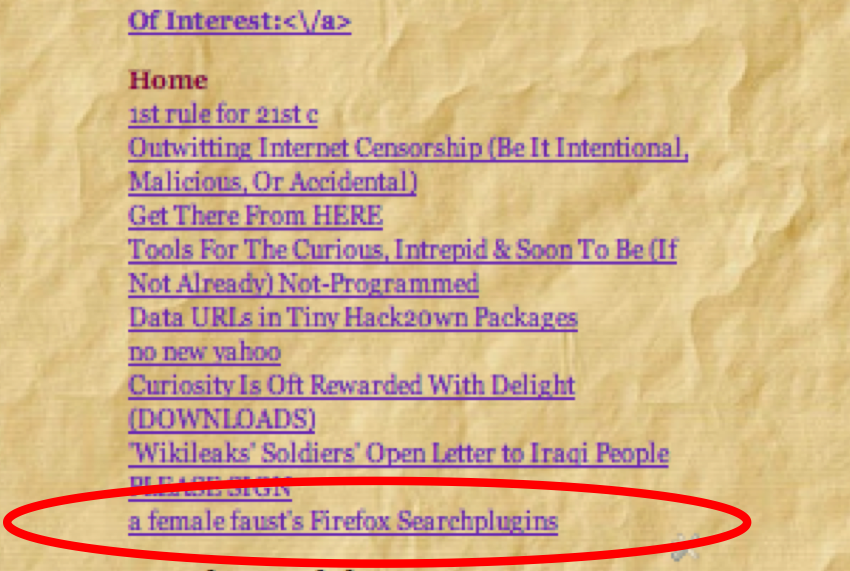
where was i? oh yes.
are you using firefox?
go to my searchplugins page on my more well known blogspot blog, "ah mephistophelis":
and install the one that says 'SANDBOXorQUARANTINEforEVILlookingLINKSorEMAILS'.
install by clicking on the capital "I" next to it. it will install, and then, if it doesn't give you the option of selecting right away, you can select it.
if links to get more searchplugins install themselves, looking suspiciously like spam might, on your searchplugin pull down menu, dont worry, you can remove them by "manging searchplugins".
now you can go to view an email -- this letter that my friend sent to me for instance -- which, oh how nice, i only now have noticed that it claims to have been sent by none other than myself. how very special. and its selling something. in another language.
of course i never authored that email.
so: to check a suspicious email: go to the address bar, up top, click in it somenwhere. i usually pick the 'http' to click in. it should highlight; if it doesn't, click three times or right click and select all or (i hate this one) click once and then go up to ur menus and choose 'edit - select all, ' whatever works.
Then 'copy' it, which puts it in the clipboard or short term memory of your
machine, using the copy command, or 'cntrl' and 'c' at the same time, or right
click, again whatever.
after you have all of it invisibly loaded onto yr clipboard, go to the right of the address bar, to the search bar. the one you use for searching,. the other one is for addresses only. don't believe the hype: address bar searcher fanatics want your eternal soul, make no mistake.
☝ NOT THE SAME ☟
so paste it in the search bar, and then , if it isn't alerady selected, choose the new SANDBOX plugin you just installed. note the cool icon; thanks to whoever made it available for me to copy paste.
now hit return, or enter, or click the little symbol that is supposed to look like a magnifying glass in the right corner of the search box, or go up to the menu and find wherever 'go' is and click that. whatever.
in case you are still scared -- and well you should be -- i will make a screenshot right now of what you'll get, since once i go there i will have been there first and you can see its OK.
i don't foresee any difficulty, and certainly think it impossible that anything bad will happen. ha ha like sure, what could happen? ha ha you are probably afraid that something i didn't expect when viewing this letter in my browser might eat me alive, making this email cut off abruptly in mid sent






No comments:
Post a Comment