###4WYSIWYG means "What You See Is What You Get"
Wish you had someplace to just paste your what you selected & copied? Wish that you could copy graphics -- pictures, video -- and paste them to file as effecctively as text? Wish you could just save it, to file, just like that, even on a phone? Want to get the html source of the page as displayed? Hate it when a site giveth a page just for a moment -- long enough to copy if you were quick - then taketh it away again with scripts asking for money?
Well, you have come to the right place. Here ya go!
Pro tip: the contents you paste below scroll before the frame itself, so scrolling to the bottom of your content will bring the rename option and save button back into view if needed.
(You could even compose html here, & save it as .html.... I think.... must try that...)
FOR OFFLINE PRODUCTIVITY SAVE A COPY OF THIS PAGE ON YOUR DEVICE:
(Note: this saves the utility, NOT any content pasted! To use it, open from your device and repaste.)
:
(HINTS: to see source code, append '.txt' to the name you give your file; to see it rendered, append '.html' -- & ALSO PLEASE NOTE that what you paste may not render exactly; in particular with regard to graphics, which are often huuuuge. Much formatting doesn't transfer, since it is in the css, which is not copied. Then again, neither are ads.)
DIFFICULTIES?
Here are a couple problems that crop up from time to time, with the most successfull solutions I have found:
PROBLEM: You cannot find the "My Filename Will Replace This Text" textarea after you paste content.
Don't worry. It is there.
SOLUTION: Scroll down within the iframe border; when you get to the bottom of the possibly really long page, the textarea where you get to rename it and the button where you get to download will scroll back into view.
PROBLEM:
You cannot
- paste,
- or see what you pasted,
- or download what you saw,
- or open what you downloaded,
- or see what you opened,
- or change what you see,
- or save your changes.
SOLUTION:
It may just be that the functionality is being blocked by your browser, or this host, or your local or wide area network, proxy, internet provider, or even your operating system, if it has some sort of parental control stupidity to block content or police the way you spend your time.
To circumvent this, DOWNLOAD HELLA WYSIWYG TO YOUR DEVICE: if you save the page embedded above, then open from your phone or laptop, you may paste anything you want and save the file no problem, and there is nothing the aforementioned nosey finger-wagglers can do about it, because your actions are local. No network activit is generatedy. No outside resources are called. No packets are sent or recieved (unless you have a keylogger or other such unwanted guest) that snitches you out for quickly copying content before you are locked out of it by an unwelcoming overlay asking you if you are part of the them that includes you, or the them that only includes them
This is the same principle by which this succeeds in the first place, applied to itself: in the former instance, you came here to access a utility in order to circumvent issues imposed by particular sites; in the latter, you leave here with your own copy of a utility that you may access on your device in order to circumvent issues imposed by any of the men-in-the-middle involved in getting this page up on the internet.
No comments:
Post a Comment